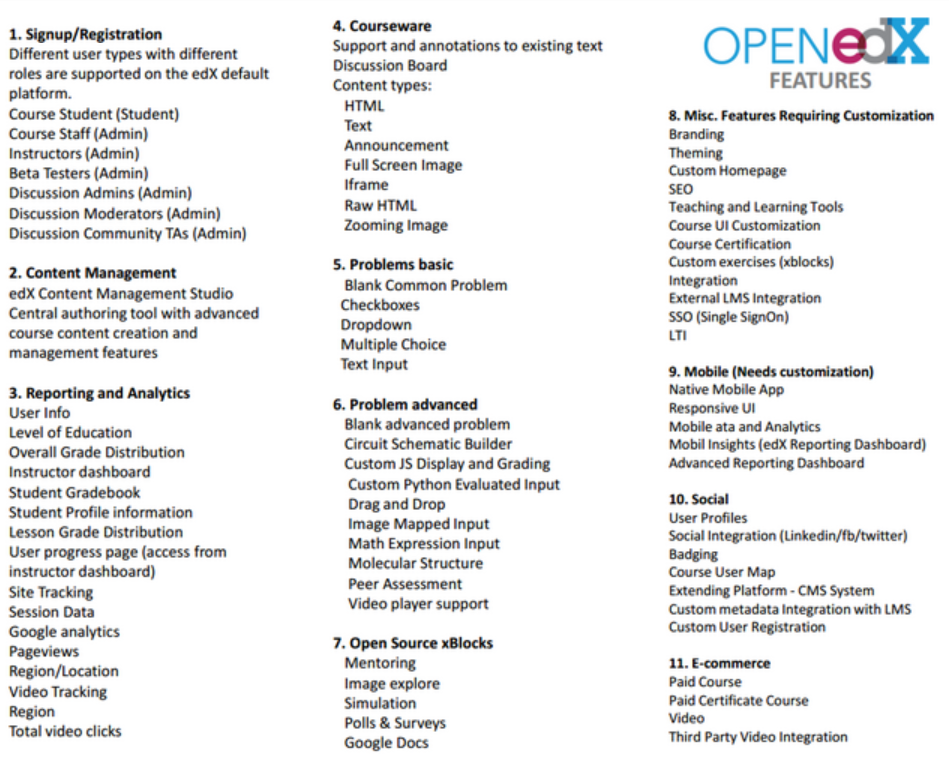A closer look at edX xBlocks
X-blocks are modular-components of edX courseware that can be used to extend a course’s basic capabilities with advanced and interactive learning experiences.
These xBlock components or plugins add different functionality to the course content and structure so the audience gets more than the traditional text with Q&A experience.
For example, in a chemistry tutorial the structure of a chemical bond can be displayed by adding a 3D viewer X-block which makes it a more rich and engaging experience for the user.
Why X-blocks?
One of the biggest benefits of xBlocks is that they can be easily shared or included in a particular course structure. If someone needs to convey a concept with the help of a 3d animation, they can simply include that xBlock in their course, and use it to create 3D learning experiences.
xBlock’s code is packaged in a modular way that it can easily be deployed by any open edX instance looking to add the same functionality.
“Reality Check”
While there are many xBlocks out there, we found that only a handful get the most usage and adoption.We looked at recent source code commit activity and adoption of these xBlocks, and found 5 xBlocks to be the most actively supported and widely used. While adoption(utility) was crucial and abstract evaluating factor, our criteria in terms of the last commit was as follows:
Very Active: Github commits within the past 4 months
Active: Github commits within the past year but not in the past 4 months
Moderate: No Github commits in the past year
Note: Github commits indicate code changes made by developers on the master codebase
The 5 most useful X-blocks
Problem Builder xBlock (Very Active)- This has the largest scope of utility because most course creators want to test the students to gauge not only how well they are doing but also to evaluate how well they have performed with the contents and structure of the course. It provides variety of questions types e.g. Multiple Response Questions and many others making it the most needed X-block usable across any topic of courseware.
Drag and Drop V2 xBlock (Very Active)- The name suggests the concept behind it but the some of the added functionalities like feedback pop-ups for both correct and incorrect answers and initial feedback are quite compelling bringing intuitive user experiences to courseware.
Google drive and Calendar xBlock (Active)– Google is at the forefront of leveraging the cloud for applications, with the most common work applications (word processor, spreadsheets, presentations, file storage etc) now shareable online through Google drive. This xBlock delivers these capabilities directly on the EDX platform. Besides documents, this xBlock also helps integrate Google Calendar allowing users to keep track of important course dates and deadlines.
Animation X-block (Active)- It provides a more engaging experience by combinations of text and images and usually the user has click through the animation by the use of the slider and also that they can regulate the pace of learning it.
Flash xBlock (Moderate)– Online experiences and ads are increasingly being replaced by mobile equivalents and there is rapid growth of mobiles video and applications, and HTML5 is replacing flash on web and mobile. Thus the user base for flash perceptively may deplete in the near future. Mobile education is also an important aspect of open edX, hence the need to look beyond flash. The usage of this X-block is in question and it probably needs a life-boat with an HTML5 sticker on it.
Acid xBlock (Moderate)- This xBlock tests the implementation of the runtime of the xBlocks which means you need to deploy this xBlock explicitly to test on the other xBlocks deployed. Making it an embedded functionality would make it much more usable.
Audio xBlock (Active)- Audio components in courseware have limited use when other simulation and interactive engagements are possible in the environment. In the consumer world we see more interesting uses of audio e.g. the Dubsmash app which allows for interactive audio experiences. Similar integrated audio experience should in theory improve learning outcomes, but in its current form the Audio xBlock does not offer this. There is a potential opportunity for this xBlock or any others to fill this void in the edX world.
SSH xBlock (Very Active)– It can enable the Virtual-lab concept for online education. It basically allows the student to securely login to a remote machine from a web terminal via the SSH protocol.
Open Response Assessment xBlock (Very Active)– With the masses getting online to benefit from the MOOC model,grading can become hard to manage for instructors. Self and peer assessments are ways to manage this, and the Open Response Assessment xBlock enables this.
Rating xBlock (Very Active)- This X-block will give an overall Youtube look to the video components present in the courseware. Except the share feature in Youtube rating and commenting is supported.
Problem Builder xBlock (Very Active)- As discussed earlier, this xBlock helps the instructor providing him bunch of options through he can assess the students in the course eg True or False, MCQ’s, MRQ’s and so on. We can expect several enhancements over the next few months to this xBlock as educators come up with new techniques to teach and assess students via mobile and online delivery of courseware.
Want to learn more about xBlocks? Some useful resources:-
List and description of xBlocks: https://github.com/edx/edx-platform/wiki/List-of-XBlocks
xBlock Tutorial: https://open.edx.org/videos/open-edx-xblock-tutorial-and-demos
xBlock API Guide: http://xblock.readthedocs.org/en/latest/
Ciao!
Open edX Cypress is here!
Badges
Learners can now use badges as a way to share their achievements of the Open edX
courses they have completed. Enable badges to allow learners to show off their
accomplishments when they receive their certificates.
Cohorts
Course teams now create and manage cohorts on the Instructor Dashboard in the LMS,
instead of on the Advanced Settings page in Studio. Course teams can use the new
Cohorts page there to add and rename cohorts, change a cohort’s assignment method,
associate cohorts with content groups, and specify whether coursewide and
contentspecific discussions are divided by cohort.
Course Certificates
You can now create one certificate configuration per course. This configuration serves
as the template for certificates issued for all of the enrollment tracks available for your
course (such as “honor code” or “verified”). Honor code certificates use the organization
logo and signatory information, but do not include signature images, which are used only
for verified certificates.
Course Search
Learners can now search much of the content of your Open edX courses, including the
course title, description, text, and video transcripts. Learners can search for a term in an
individual course, or for that term in all of the courses that the learner is enrolled in,
whether the course is active or archived.
When the search engine returns results, either for an individual course or across all
courses, you can select any search result to view that result in the courseware.
Creative Commons
Course teams can now specify either “All Rights Reserved” or a Creative Commons
license for a course. Course teams can also select different license options for each
video.
Custom Courses
Course teams can create a custom course experience (CCX) to reuse course content.
By using a CCX, course teams can run some or all of an existing course for a group of
students on a new schedule.
Grade Report Enhancements
The grade report now includes new columns with certificate status and enrollment track
information. When course teams generate the grade report from the Instructor
Dashboard, they can see the following additional information for each learner.
● Enrollment track, to identify the learner’s enrollment mode as honor, verified, or
professional education.
● Verification status, to identify learners in the verified or professional track who
have completed identity verification with edX.
● Certificate eligibility status, to identify learners who have earned the passing
grade in the course at the time of the grade report generation.
● Certificate delivery status, to identify learners who have received their
certificates.
● The type of certificate, for learners who are eligible to receive a certificate.
Feedback and Hints in Common Problems
Course teams can now add feedback, hints, or both to the following problem types.
● Checkbox
● Dropdown
● Multiple choice
● Numerical input
● Text input
In Studio, course teams can use new templates to add sample problems that use the
feedback and hint syntax.
HTML Spell Check in Studio
When you edit an HTML component in Studio, an automated spell checker indicates any
misspelled words. The spell checker automatically uses the dictionary that is set for your
browser.
Learner Profiles
With the new Open edX Learner Profile feature, course teams and learners can share
information about themselves with the community. The profile can include an image that
identifies the user on the Open edX site as well as the user’s location and other
biographical information. Course teams and other learners in the course can view others’
profiles.
LTI Provider
New options that leverage learning tools interoperability (LTI) are available in this
release.
Previously, course teams could use Studio as a tool consumer: course teams could set
up an LTI component to embed external tools, such as learning applications and
textbooks, into an edX course.
Now, course teams can identify content from their edX courses to embed with other
content on their campus systems. Teams can specify the course units, videos, and
graded and ungraded problems that already exist in an edX course for launch within a
campus LMS such as Blackboard or Canvas. Student scores for graded content are
transferred to the campus system.
Authentication between the campus system and the edX system that provides the
content can be configured either to anonymously provision students or to prompt for
account creation.
New Studio Templates
This release includes new templates for HTML and problem components. These
templates provide updated guidelines and examples, accessibility information, and links
to documentation.
Original Open Response Assessment Problems Deprecated
When you access a course that contains an open response assessment created using
the original version of this assignment type (ORA 1), Studio now displays the message,
“This course uses features that are no longer supported.”
A newer version of the open response assessments feature (ORA 2) was released over
a year ago, and the ability to add ORA 1 problems was removed from Studio in May
2014.
Poll and Survey Tools
Course teams can now include two new types of components in your courses.
● Use the Poll tool to pose a question to learners and have them select an answer
from a set list.
● Use the Survey tool to pose multiple questions to learners and have them select
an answer for each question from a set list.
When polls and surveys are included in a course, course teams can analyze the
responses and also choose whether to let learners see the aggregate answers for the
class.
Problem Appearance Changes
To make the Open edX LMS easier to use on mobile devices, the appearance of
common problem types has changed. For example, a border surrounds options for
multiple choice and checkbox problems, and the entire area within the border is
selectable, making it easier for learners to select an option.
Problem Grade Report
For any course, course teams can now calculate grades for problems and generate a
report that can be downloaded from the Instructor Dashboard. This new report includes,
for each graded problem, a learner’s earned and possible points, and her total score,
expressed as a decimal.
Randomized Content Blocks
Course teams can now include a new type of component, a randomized content block, in
their courses. These components randomly draw problems from a predefined library of
components and present them to learners.
Course teams create and maintain libraries of components separately from courses. All
of an organization’s course teams can work collaboratively to develop the problems that
the libraries contain. Each library can then be referenced by randomized content blocks
in any of that organization’s courses.
Report of Not-Yet Enrolled Students
Course teams for invitationonly courses can now track enrollment status from the
Instructor Dashboard. The Data Download page of the Instructor Dashboard now
includes a downloadable report of learners who have been invited to enroll in a course,
but who have not yet done so.
Third Party Authentication
To enhance sign in options for your users, you can enable third party authentication
between institutional authentication systems and your implementation of Open edX. After
you enable third party authentication and integrate with SAML or OAuth2 identity
providers, users can register and sign in to your Open edX site with their campus or
institutional credentials.
Uploading ORA2 Files to Alternative Storage Systems
By default, the Open Response Assessment (ORA2) application stores files that learners
upload in an Amazon S3 bucket.
With the Cypress release, you can configure ORA2 to store files in an alternate system.
To have learners’ files stored in a system other than Amazon S3, you must complete the
following steps.
● Implement the BaseBackend class defined in the base.py file.
● For example, the S3.py file in the same directory is an implementation of
BaseBackend for Amazon S3. You must implement the equivalent class for the
storage system you intend to use.
● Configure ORA2 to use your alternative storage system by modifying the value of
backend_setting in init file to point to your implementation of BaseBackend.
● Add code to instantiate the new implementation to the get_backend() in the
init.py file.
● Configure ORA2 to use the alternative storage system by modifying the value of
ORA2_FILEUPLOAD_BACKEND in the Django settings to point to your
implementation of BaseBackend.
YouTube API 3.0 API Key
The Open edX Platform uses Version 3 of the YouTube API, which requires that the
application use an API key.
If you intend for courses on your Open edX instance to include videos that are hosted on
YouTube, you must get a YouTube API key and set the key in the Open edX Platform.
Embedded Files and Calendars
Courses can include files, such as documents, spreadsheets, and presentations, and a
calendar. Your course team uses Google to create and maintain these files and
calendars. They appear in the body of your course just like any other course content.
If your course includes a Google calendar, you see that calendar in the body of the
course. You can also add it to your own Google calendar.
REST API Changes
EdX has built and published documentation for the following REST APIs, which are
available in the Open edX Cypress release.
● Course Structure API Version 0
● User API Version 1.0
● Profile Images API Version 1.0
Accessibility Updates
In keeping with edX’s commitment to creating accessible content for everyone,
everywhere, the Open edX Cypress release contains several accessibility
enhancements in the Open edX LMS and discussions.
● Keyboard navigation in open response assessments has been improved by restoring
keyboard focus outline indicators.
● The LMS now has a region with a role of main and a descriptive arialabel allowing users
to quickly navigate to the main content area using landmarks.
● Several accessibility problems with numerical input problem types are now corrected.
● A current status of the problem is now conveyed to learners who use screen readers
properly.
● The workflow for checking how ASCII math is converted to MathML or MathJax format
has been streamlined for screen reader users.
● Nonessential information is no longer included in arialive regions, which improves the
experience for screen reader users.
● Improvements to the accessibility of discussion posts for screen reader users are
included in this release.
● HTML iframe elements now show meaningful title attributes that describe the content
embedded in the IFrame.
● The main blue colors used throughout the LMS user interface were changed to meet
WCAG AA guidelines for contrast.
● The LMS now includes an arialive region to contain HTML for problems.
● Submission buttons have been removed from the arialive div scope.
● Several accessibility fixes have been implemented in the course header.
● An aria label has been added to the LMS footer.
● The main region in the Student dashboard now includes the role and aria label
attributes.
● Navigation controls in the LMS now have arialabel attributes.
● Focus now changes directly to the content area after the user selects a link to a new
subsection or unit.
● Unit navigation links are reorganized into a single list. The arrow navigation is converted
from links to buttons and now includes the disabled attribute when appropriate.
● Labels to bypass blocks now use the industry standard text Skip to main content.
● The current discussion conversation now receives focus and includes an accessible
label.
● Discussions now include defined regions and landmarks for screen reader navigation.
The focus is on the discussion when a new topic is loaded, and changes to a new post
when it appears.
Open edX Feature Snapshot
edX Birch Standard Features
Insights on Learning Platforms
Perpetual Learning and Open edX Overview
Perpetual Learning Specializes in developing advanced course content and multimedia and deploying it to customized Open edX Implementations. See an overview of Open edX features in the following presentation.