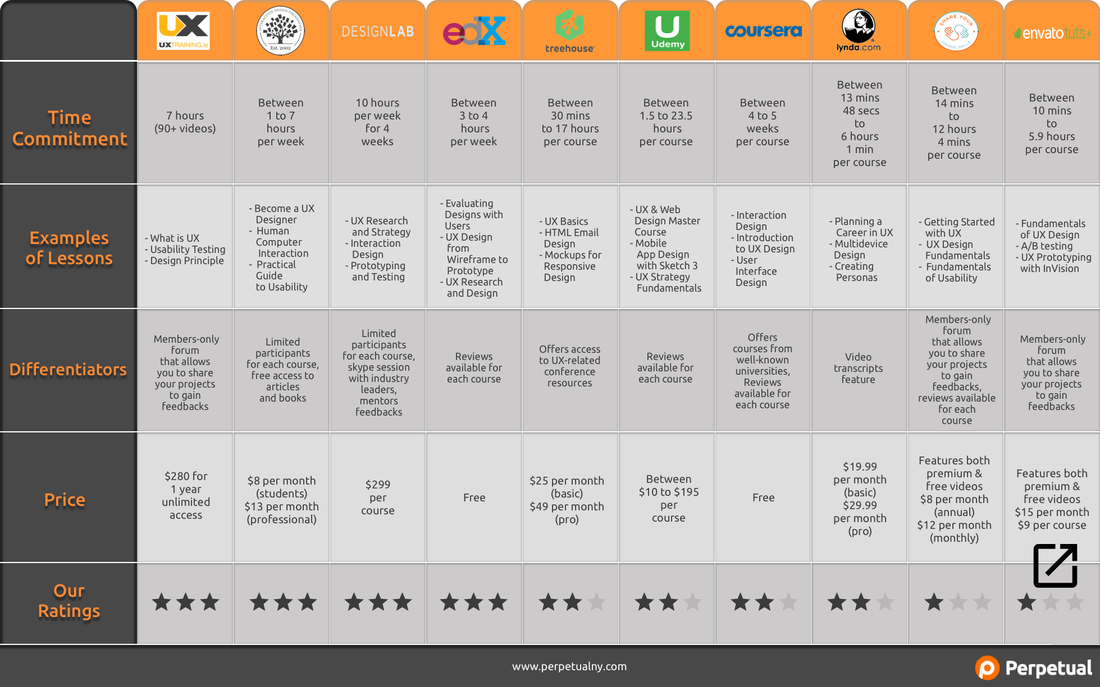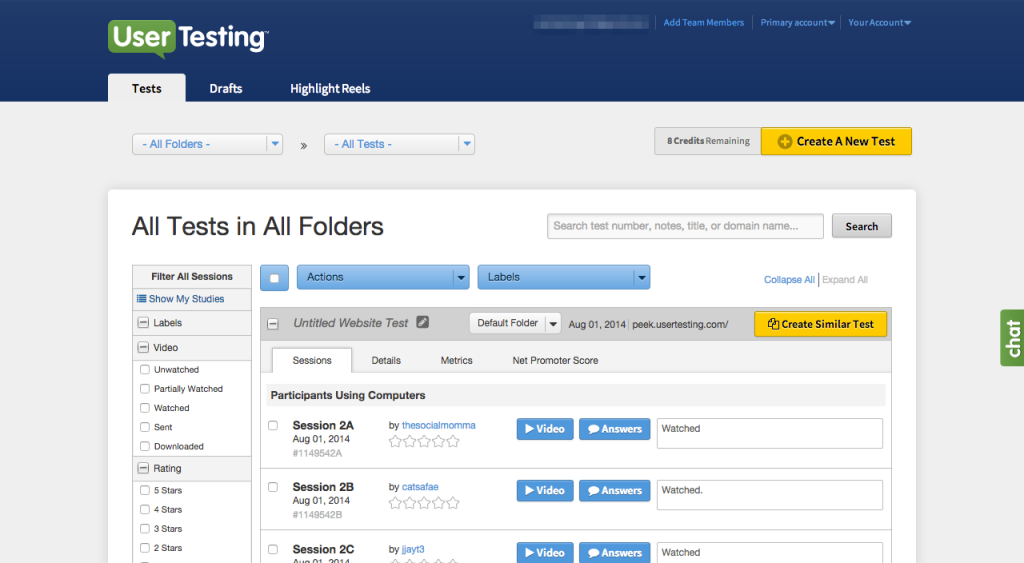1. UX Training
Price: $280 for 1 year unlimited access
Hours: 7 hours (90+ videos)
Example of courses: UX Theory – What is UX, Research – Usability Testing, Design – Design Principle
Differentiator: Members-only forum that allows you to share your projects to gain feedbacks
2. Interaction foundation design
Price: $8 per month, paid yearly (for students)
$13 per month, paid yearly (for professional)
Hours: Between 1 to 7 hours per week
Example of courses: Become a UX designer from scratch, Human-Computer Interaction, The Practical Guide to Usability
Differentiator: Limited participants for each course, free articles and books from authors such as Clayton M. Christensen (He coined the term Disruptive Innovation!)
3. Design lab
Hours: 10 hours per week for 4 weeks
Example of courses: UX Research and Strategy, Interaction Design, Prototyping and Testing
Differentiators: Limited participants for each course, Skype session with industry leaders and feedbacks from mentors
4. Edx – university of michigan
Hours: 3 to 4 hours per week
Examples of courses: Evaluating Designs with Users, UX Design from Wireframe to Prototype, User Experience Research and Design
Differentiator: Reviews available for each course
5. Treehouse
$49 per month (pro plan)
Hours: 30 mins to 17 hours per course
Examples of courses: UX Basics, HTML Email Design, Mockups for Responsive Design
Differentiator: Offers access to UX-related Conference resources
6. Udemy
Hours: 1.5 hours to 23.5 hours per course
Examples of courses: UX & Web Design Master Course: Strategy, Design, Development, Mobile App Design from scratch with Sketch 3, UX Strategy Fundamentals
Differentiator: Offers both full-stack UX courses and specific UX topics courses, reviews available for each course
7. Coursera
Hours: 4 to 5 weeks per course
Examples of courses: Interaction Design, Introduction to User Experience Design, User Interface Design
Differentiator: Offers courses from well-known universities such as Georgia Institute of Technology, reviews available for each course
8. Lynda
$29.99 per month (pro plan)
Hours: 13mins 48 secs – 6 hours 1 min per course
Examples of courses: Planning a career in User Experience, Foundations of UX: Multidevice Design, UX Design Techniques: Creating Personas
Differentiator: Transcripts for video feature
9. skillshare
Price: For premium videos
$8 per month (Annual payment)
$12 per month (Monthly payment)
Includes free videos
Hours: 14mins to 12hrs 4mins
Examples of courses: iOS Design I: Getting Started with UX, UX Design Fundamentals: Everything You Need to Know, Intro to UX: Fundamentals of Usability
Differentiator: Members-only forum that allows you to share your projects to gain feedbacks, reviews available for each course
10. Envato tuts+
$9 per course
Includes free videos
Hours: 10mins to 5.9 hours
Examples of courses: Fundamentals of UX Design, A/B testing for Web Designers, UX Prototyping for Mobile Devices with InVision
Differentiator: Members-only forum that allows you to share your projects to gain feedbacks
Bonus
1. UX Apprentice
2. ux crash course: 31 fundamentals
3. HackDesign
4. 52 weeks of ux